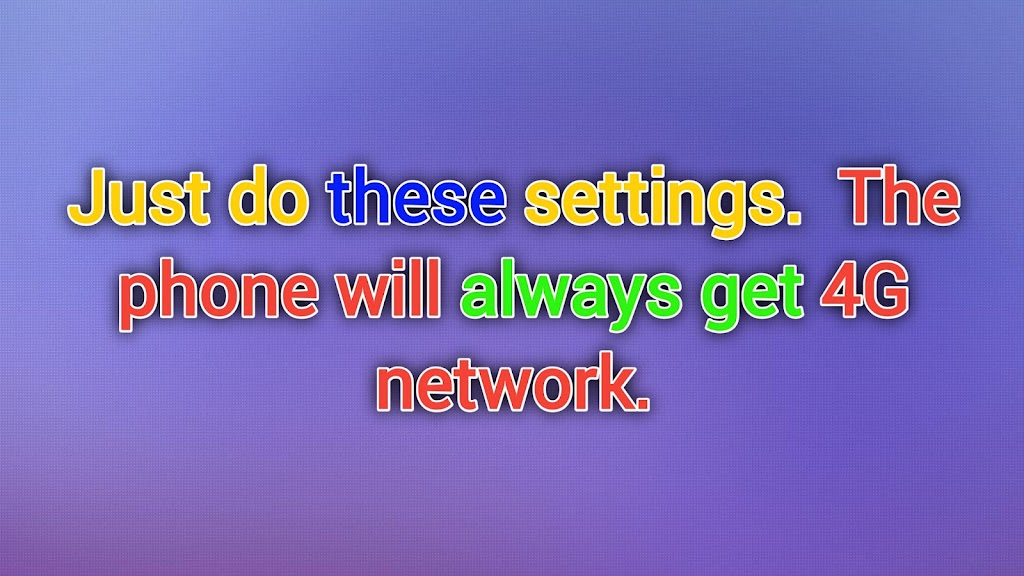Hello friends how are you all? Everyone is very well. So today I will show you how to setup 4G on your phone. Many people often switch from 4g network to 2g or 3g because of phone problems. Because of which I can’t even play games well. But if you do the setting that I will show, the network will not be up and down without 4g on the phone. And you can play games very well. So without further ado let’s begin-
So follow the below steps to make the settings-
1st step: first go to settings on your phone – then
2nd step: You can see by going to Sim & network setting. You will be asked to select your SIM then select it. Then you can see Preferred network type go here.
Step 4: Now when you open the app, you can see “Method 1” “Method 2” “Method 3” so go to the first time here if you can’t enter the first time then go to the second time. If you can’t get into it then go to the third hour. Then you will see the text “Phone 0” on Oppo, that is “Phone 0” is SIM 1 and “Phone 1” is SIM 2. Now click on the one you want to take.
Here you can see “GSM/WCDMA/LTE (PRL)” Note this as this setting will turn off when turning it off.
Step 5: Now you can see “LTE Only” or 4G Only, select it. After done exit the app. Now go to Preferred network type and see 4G Only is showing there. If 4G Only is showing then the work is complete.
Note: Turn this on so no one can call you. Because Kaul needs 2G network to call and 4G network to run internet. So when you turn off the phone or call someone, you must follow the previous settings.

Iam A Youtuber…I do Android Apps development. Everyone subscribe to my channel “RB Technology”.